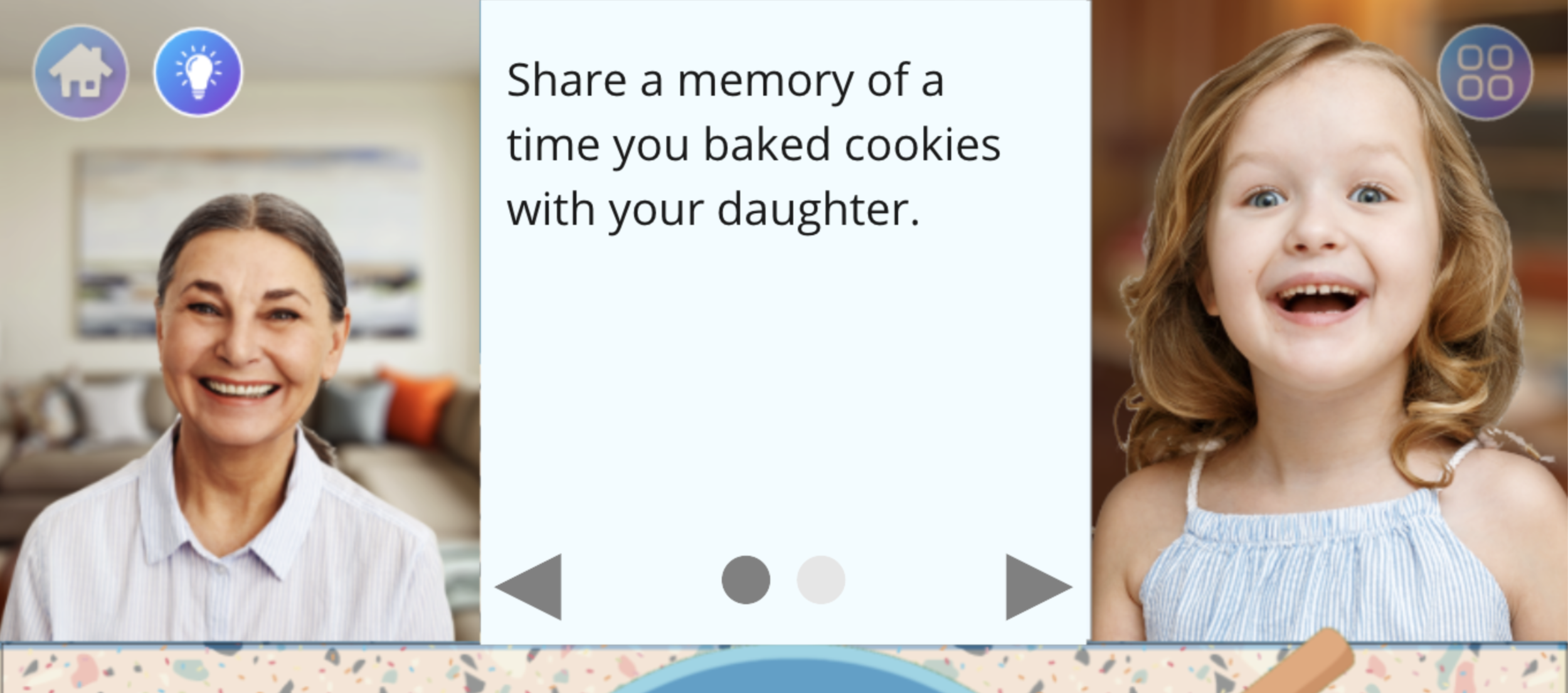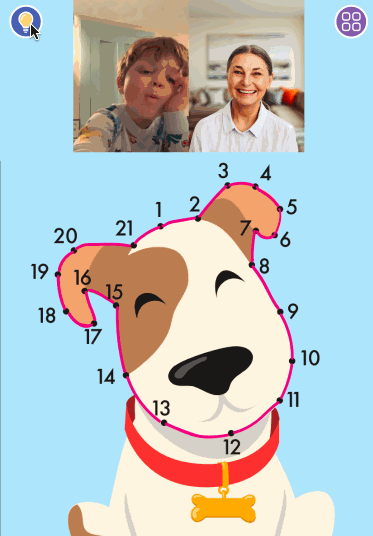Kinoo: Older Loved One (OLO) Prompt System
Mock-up of the OLO prompt: Appears in the box between video feeds to help Grandparent talk & bond with their grandkids.
Background
The Kinoo App is a video chat application that lunched Winter 2021 with lite activities aimed at bonding and connecting grandparents (Older Loved Ones - OLO) and their grandchildren (Younger Loved Ones - YLO). This app helps OLOs mentor their YLOs through playing activities that explore social emotional learning so that children can reach their full potential and give OLOs a continued purpose.
One of the tools used to help OLO’s bond with their YLOs is a text prompt system called OLO Prompts. These prompts only show for the OLO on their tablet screen; they range in topics from sharing life experiences to fun facts about things in an activity they are experiencing together.
To save screen real estate, the team had decided to use the OLO prompt for play tip and did a first design pass on the system. Kinoo was at the point in dev where we had implemented this feature and was ready to get feedback from Users. We rolled out a slew of activities with it implemented and the feedback was not positive. Users either ignored them or found them annoying because the “prompts” appeared too often and tainted the experience. Here is how we fixed the broken system, brought back activity engagement and revived OLO Prompts to be a strong feature.
Example from Prototype I created for how OLO Prompts Appear
Design Task
Identify issues with the current OLO prompt system then redesign and revive it from the current implementation to bring up activity engagement, the prompt’s importance, intent and purpose which is to help facilitate bonding through conversation and help OLO understand their grandchildren.
My Role: UX and Product Designer - I designed the prompt system, its rules and behaviors, prototyped and gave general guidance around the OLO prompts. I partnered with a rockstar Unity Dev, UI Artist, UX Researcher and Chief Experience Officer and coordinated all efforts to get the redesign system implemented and finished in 1-month’s timeframe.
Design Problems:
The problems below were identified in partnership with our UX Researcher via user testing observations and interviews with End User and Activity Designers regarding the current system. Users were not enjoying the what the OLO prompts were doing to the activities. They disrupted the flow of the game and were ignored. The biggest issue identified was with how the current OLO Prompt System was used and implemented:
1. Cannibalized By Play Tips: Activity Designers were using the prompt system as a way to relay game instructions aka Play Tips at many points in the game. The prompts became spam and overlapped important moments reserved for OLO prompts. They appeared often and Users became desensitized and ignored the pop up when they appeared and saw no value in them.
2. Lack of Structure and Organization: Activity Designers were not able to control the what kind of prompts and when they appeared. Prompts appeared at awkward times & overlapped or butted up with Play Tips out of context that made them more of an inconvenience than an important app feature. Needed more flexibility on when they were to be used so Users are not presented with meaningless prompts.
3. Repetitive Prompts: OLO Prompts are used in linear and non-linear activities (such as sandbox type games; that have no ending). Problem in non-linear activities was that the same prompts were getting pulled over and over again out of context. In testing, Users experienced in non-linear activities that OLO prompt were not helpful because the content was repetitive and became stale. The current implementation had no capability for curation and to refresh content properly.
Design Solutions
Here are the design solutions after identifying the problems above:
1. Remove Play Tips from OLO Prompts boxes - Play Tips / instructions were given a different communication method and were restricted from being used in the OLO prompt boxes. They now appear as tool tips, popups, finger taps, and drag animations, along with our Character VOs when they are needed. This proved to be more effective and less “spammy”. OLO prompts now have its own dedicated area to be presented. Users were paying more attention to the OLO prompts when they appeared after this change.
Dedicated Area for OLO Prompts by removing frequently appearing play tips/Game Instructions
Example of a Play Tip Tool used to help instruct users instead of using text in the OLO Prompt box: Pointer and Tool Tips.
Play Tips on Tool Tip Form
2. Reorganization and Structure for the OLO prompts - Flexibility in delivery time and ability to curate and group specific prompts was needed from the team to create a valuable experience. I created a new design that allowed Activity Designers to define and curate a collection of prompts to present based on a defined event in game. This helped made OLO prompts significant to Users when they appeared at the right moment. e.g. If Users are connecting dots to create an image of a pet dog the pool of prompts created for this moment can be used to start conversations around it.
Different OLO Prompts that created a pool of options. The event set choses from the pool to be presented at a specific event. Prompt pool can have as many prompts and Event Sets are 3 at a time to not overwhelm users.
3. Flexibility in Summoning Prompts - The repetitive nature of how prompts were being delivered was solved by giving designers the ability to define the OLO prompt event sets and how they are delivered. Here are the base behaviors that designer can mix and match to give the best experience (diagram below):
Push: Prompts can be pushed automatically at the special moments or at a specific event
Pull: Prompts can either be pushed to users automatically at a special moment or event or they can be summoned by the user manually if they want it.
Fixed Set: The is a set of prompts that can’t be refreshed. This can be used at a special moment
Random Set: This is a set of prompts that can be refreshed each time the users Summon it. This is useful for non-liner activities like a play set.
Activity Designers are now able tag their prompt sets to an event as they wished that allowed for a joyful and useful bonding experience for Grandparents and Grandchildren.
Example of a potential use case with the new OLO Prompt System.
Design Diagrams making up the new OLO Prompt System

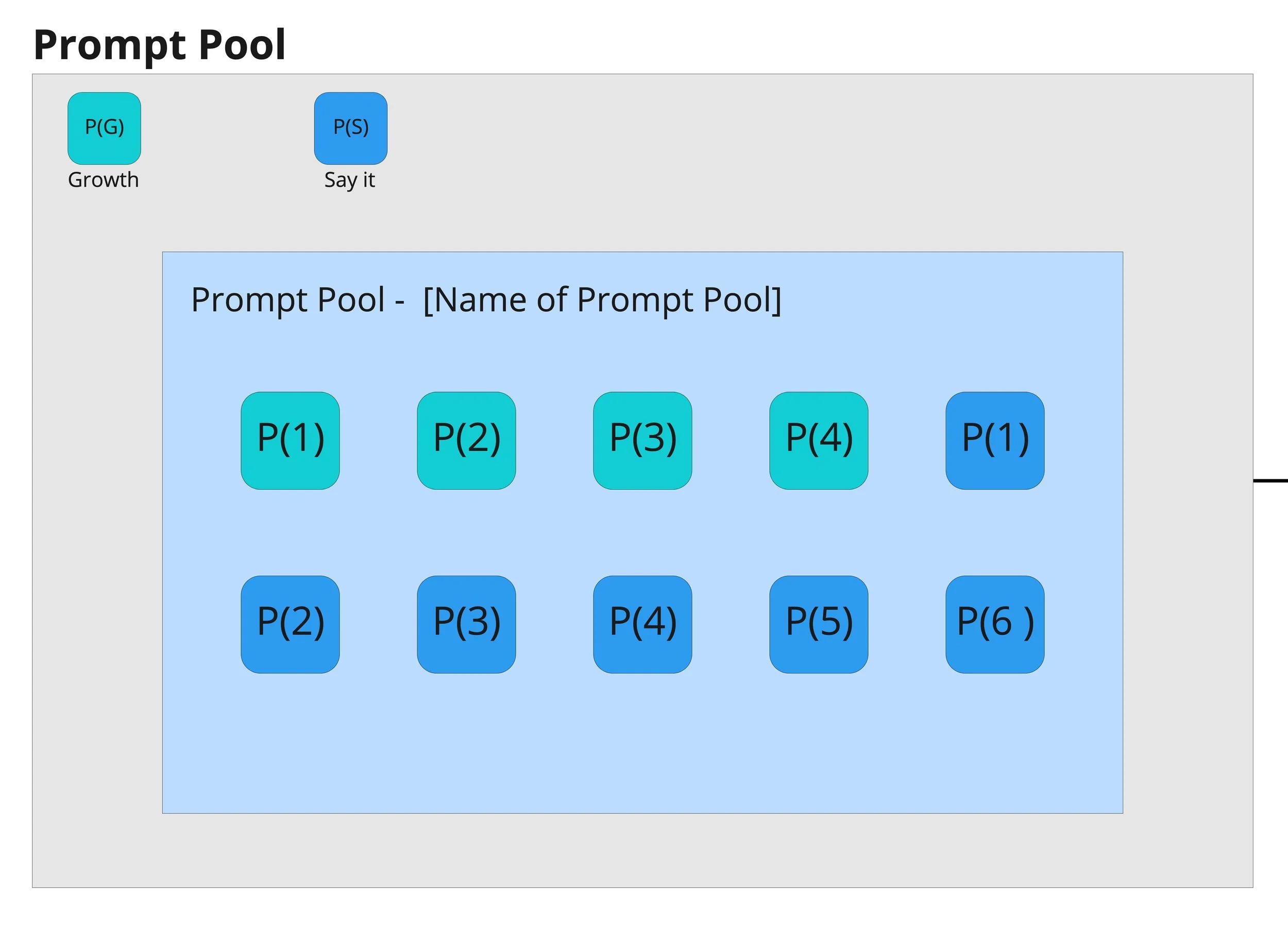
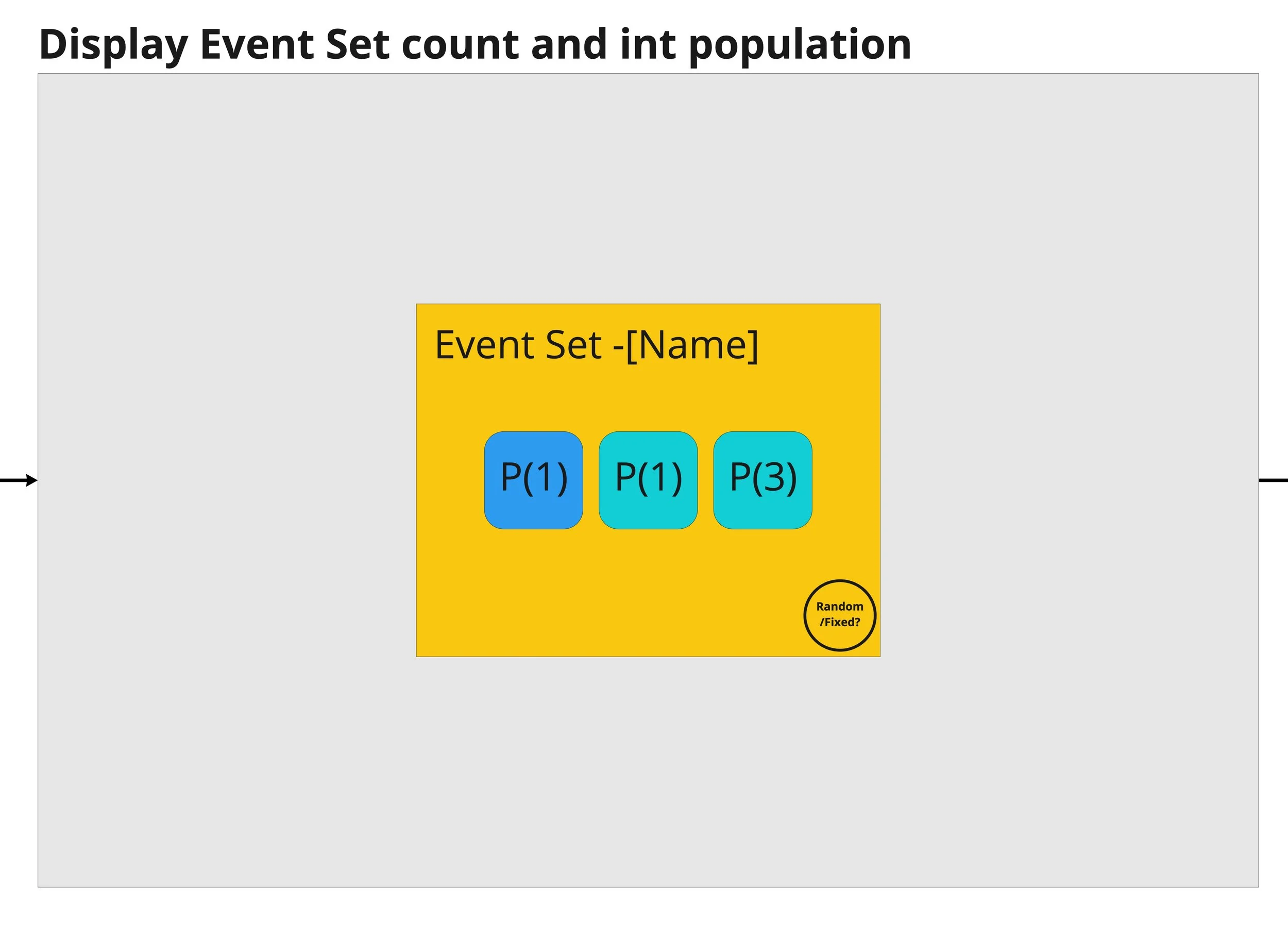
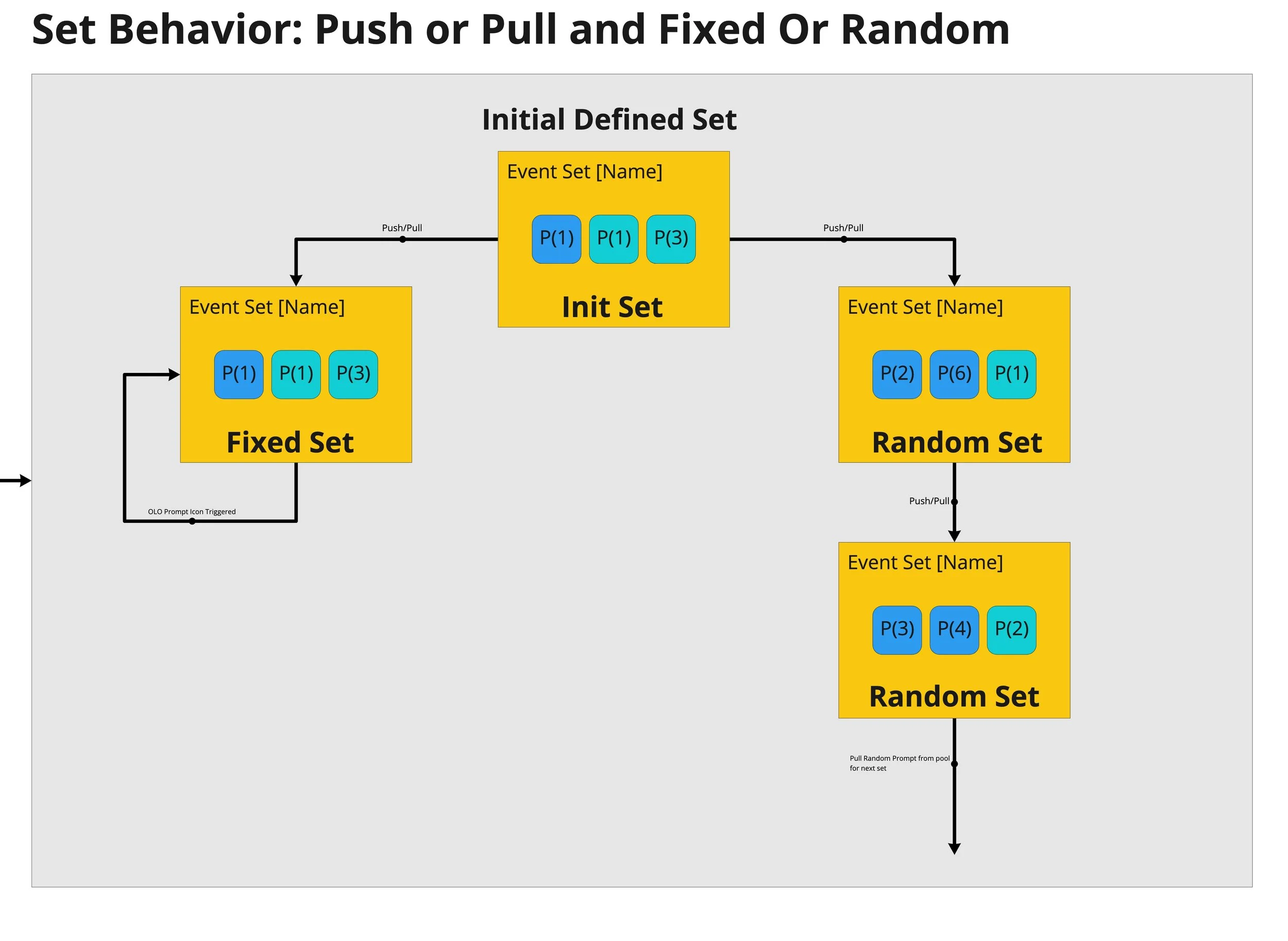

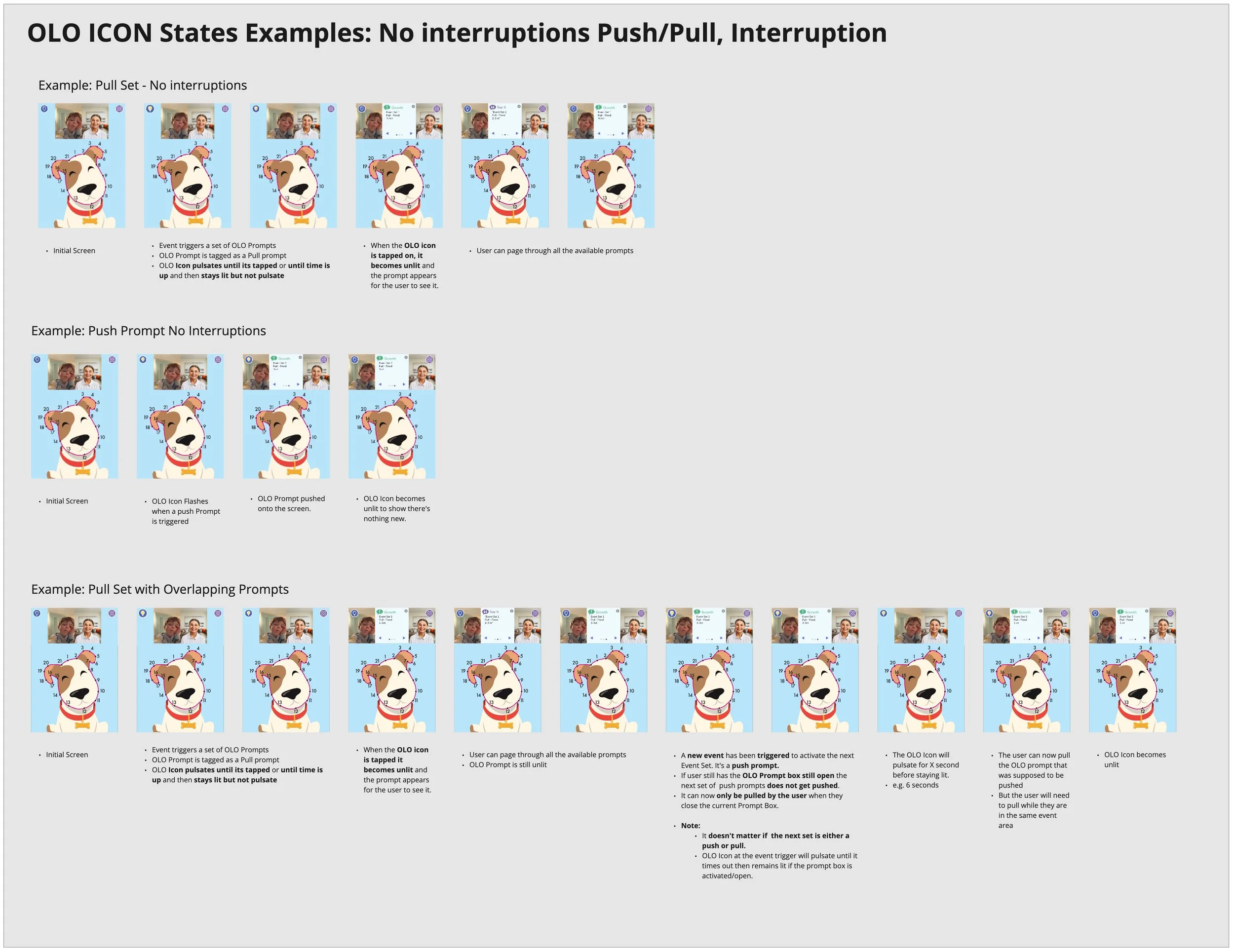
The OLO Prompt is present in the light blue box with various subjects. They appear at the right moment to help bonding and conversation. Here it’s during the journey from the Earth to the Moon.
Summary
End Users were having problems being spammed by Play Tips / Instructions in addition the OLO prompts we wanted them to acknowledge. With this issue it made the OLO prompts feature lost to help the bonding experience.
This failure was a symptom of Activity Designers not having the appropriate resources/tools and system to produce the design experience initially. Cramming too many things into one system overburdened its abilities and brought down the value and importance of what it was supposed to be.
Observing Users and interviewing them as well as the Activity Designers were creating this undesired experience helped us to hone in on the issue and fix them. By separating out the responsibilities of Play Tip and into its own system The OLO Prompt now has a healthy spot in the app where users are using them appropriately and frequently.